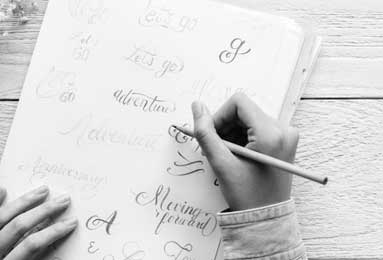Understanding Computer Terminology: A Comprehensive Glossary
1. Hardware Components
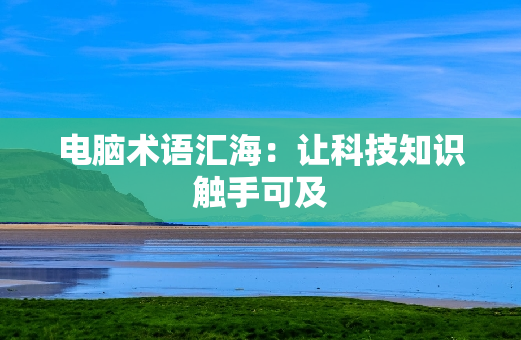
1. CPU (Central Processing Unit): The "brain" of the computer that executes instructions and processes data.
2. RAM (Random Access Memory): Stores data and instructions that are being actively used by the CPU.
3. Hard Drive: A storage device that holds data permanently, even when the computer is turned off.
4. Graphics Card: Processes and renders visual data for display on the monitor.
5. Motherboard: The main circuit board that connects all the computer's components.
2. Operating Systems
1. Windows: A popular operating system developed by Microsoft for personal computers.
2. macOS: An operating system developed by Apple for its Mac computers.
3. Linux: A free and open-source operating system that can be customized to suit user needs.
4. Android: An operating system designed primarily for smartphones and tablets.
5. iOS: An operating system designed specifically for Apple's iPhone and iPad devices.
3. Software Applications
1. Office Suite: A collection of software applications such as word processors, spreadsheets, and presentation tools.
2. Web Browser: Software that allows users to access the internet and view websites.
3. Email Client: Software for managing and sending emails.
4. Media Player: Software for playing audio and video files.
5. Game: Software designed for entertainment and interaction.
4. Networking
1. Internet: A global network of computers and devices connected by the World Wide Web.
2. LAN (Local Area Network): A private network of computers and devices within a limited area.
3. WLAN (Wireless Local Area Network): A LAN that uses wireless technology to connect devices.
4. IP Address: A unique numerical label assigned to each device connected to a network.
5. Router: A device that connects multiple computers and devices to a network and routes data between them.
5. Data Storage and Management
1. File: A collection of data stored on a storage device.
2. Folder: A hierarchical structure used to organize files.
3. Database: A structured collection of data that can be accessed, modified, and managed.
4. Cloud Storage: Storage space provided over the internet, allowing users to store data remotely.
5. Backup: A copy of data created to protect it from loss or damage.
6. Computer Security
1. Firewall: A network security system that monitors and controls incoming and outgoing network traffic.
2. Antivirus Software: Software that protects against malicious software, such as viruses and malware.
3. Strong Password: A password that is complex and difficult to guess.
4. Two-Factor Authentication: A security measure that requires two different ways to verify identity.
5. Data Encryption: The process of converting data into a form that cannot be easily understood without a key.
7. User Interface
1. Desktop: The graphical user interface (GUI) that appears when the computer is turned on.
2. Window: A rectangular area on the desktop that contains an application or document.
3. Menu Bar: A bar at the top of a window that provides access to commands and options.
4. Toolbar: A set of buttons or icons that provide quick access to common tasks.
5. Cursor: A small symbol on the screen that indicates the location of the user's mouse or pointer.